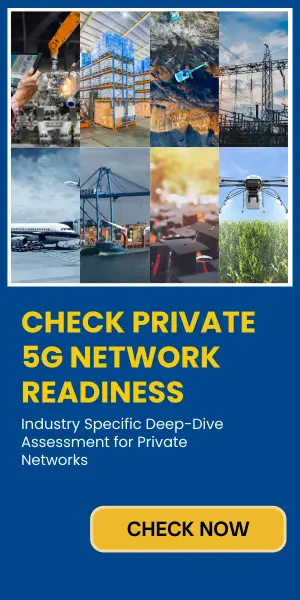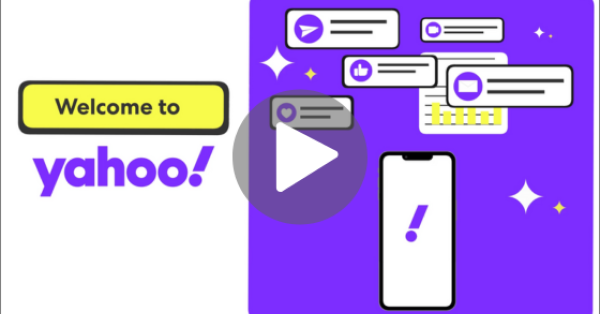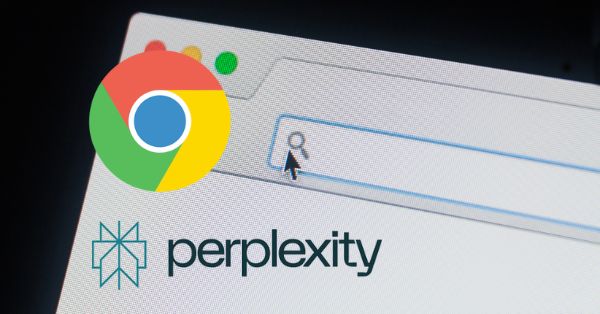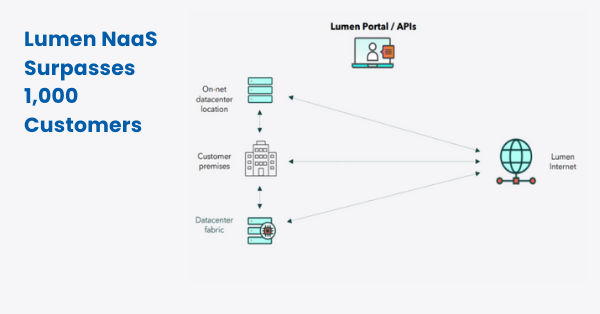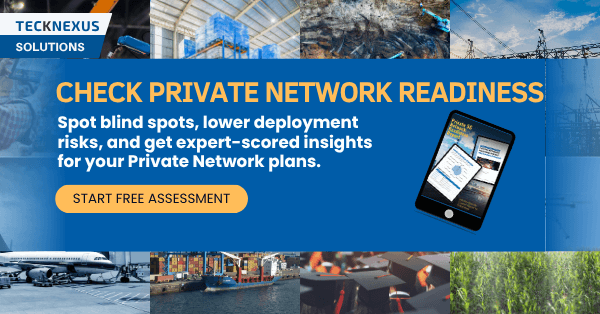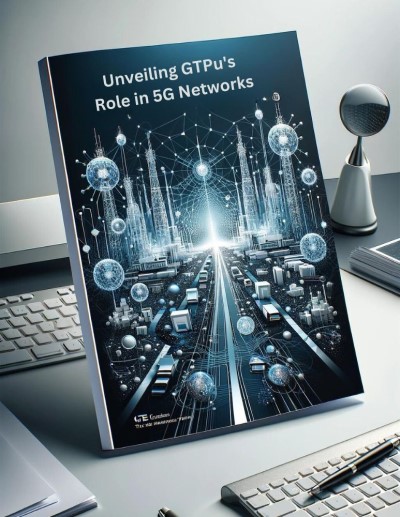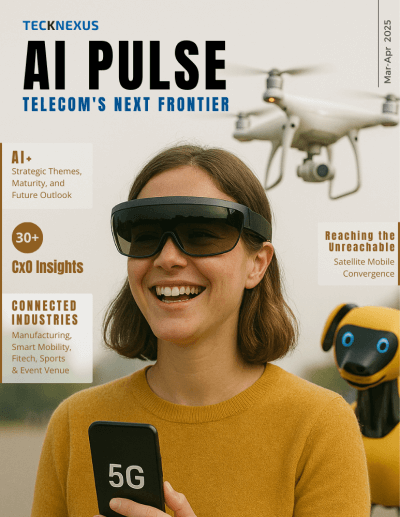Comcast migrates Xfinity email to Yahoo Mail: impact, timeline, and security
Comcast is migrating Xfinity residential email accounts to Yahoo Mail, a shift that underscores how ISPs are offloading non-core applications to specialized providers.
Migration details: Xfinity email hosted on Yahoo Mail
Comcast is transitioning existing Xfinity email mailboxes to be hosted by Yahoo Mail while allowing customers to keep their current @comcast.net or @xfinity.com email addresses. The migration is being phased, with customers notified by Comcast when their account is eligible and given guidance to complete setup. After migration, users access their mailbox through Yahoos web and mobile clients or supported thirdparty email apps. Mail, folders, contacts, and calendar data are moved as part of the process, with Comcast publishing specific steps and FAQs on support pages to reduce friction.
Why now: cost savings, platform focus, and stronger security
Email hosting is a commodity function with heavy security, anti-abuse, and UX requirements. Moving to Yahoo lets Comcast reduce platform operations and reinvest in core connectivity, fiber, DOCSIS roadmap, and converged broadbandmobile services. Yahoo brings scale in spam filtering, threat detection, mailbox reliability, and consumer UX that would be costly for an operator to sustain alone. The change also aligns with a broader pattern of telcos and cable operators decommissioning legacy apps to simplify IT estates and improve total cost of ownership.
What Xfinity email users need to do
Day-to-day access may shift to Yahoos webmail and mobile apps, and some mailbox settings will be managed through Yahoo interfaces. Customers using thirdparty clients (Outlook, Apple Mail, Thunderbird) may need to update IMAP/POP and SMTP server settings and reauthenticate, often using more secure methods like OAuth-based sign-in where supported. Users should also review recovery options, reset weak passwords, and enable twostep verification. Folder structures, filters, and aliases typically migrate, but customers should verify postcutover, especially if they rely on custom rules or forwarding. Advertising-supported mailbox experiences and optional premium upgrades are handled by Yahoos service model.
What remains unchanged for Comcast email addresses
Customers retain their existing Comcast email addresses, and email deliverability to those domains continues without action required by senders. Comcast remains the broadband provider and the system of record for billing and service management; the change is about who hosts and operates the mailbox. Comcast provides migration timelines, eligibility, and support, while Yahoo provides the email platform and client experience after cutover.
Industry context: why ISPs outsource consumer email
The move reflects a multiyear industry trend to rationalize IT stacks and partner for consumer apps that demand hyperscale capabilities.
Trends across ISPs: retiring inhouse email platforms
Multiple operators have exited inhouse consumer email over the past decade, adopting hosted mail from large webmail providers. The motivations are consistent: retire aging platforms, reduce cyber risk, consolidate vendors, and align spend with customervisible priorities like network performance and WiFi experience. Outsourcing email also simplifies service catalogs as operators sunset legacy valueadded services and standardize around broadband, mobile, and streaming bundles.
Identity, single sign-on, and brand continuity
Email migrations can fragment identity if not managed carefully. Operators should maintain a single customer identity for account management and support, while allowing secure federated authentication to the hosted mailbox. Standard protocols such as OpenID Connect and OAuth 2.0 help keep signin flows consistent. Preserving brand equity matters too: clear handoffs between the operators portals and the email providers UI reduce confusion and support calls.
Data governance, privacy notices, and consent management
Hosted email introduces new data-sharing boundaries. Operators need updated privacy notices, explicit customer consents, and clear delineation of responsibilities for security incidents and data retention. Consumer email is typically ad-supported; operators should ensure customers understand how mailbox data is handled by the email provider and how to adjust settings. Compliance with regional privacy regimes and telecom-specific obligations remains critical.
Migration risks and operational best practices
Execution quality determines whether migrations reduce costs without eroding customer satisfaction or increasing security exposure.
Phased rollouts, change management, and rollback plans
Phased invitations with selfservice setup, robust FAQs, and escalation paths can limit churn risk. Back-end mailbox migration tooling should preserve folder hierarchies, tags, and forwarding rules where feasible. Operators should define cutover windows, rollback criteria, and data validation checks. Communicating what changesand what wontreduces anxiety, especially for longtenured users with large archives or custom workflows.
Email deliverability, authentication, and sender reputation
With mailboxes hosted by Yahoo, inbound filtering and reputation controls follow Yahoos policies. Enterprises sending to @comcast.net or @xfinity.com addresses should maintain strong email authentication, including SPF, DKIM, and DMARC alignment, to minimize spam flagging. Postmigration, monitor bounce rates and complaint feedback and adjust sending practices accordingly. Marketing and billing systems should be ready to handle transient throttling or new rate limits as reputation stabilizes.
Support readiness and anti-phishing measures
Migrations are prime time for phishing. Operators should run proactive awareness campaigns and publish official domains and steps so customers can spot scams. Support teams need updated scripts for client reconfiguration, OAuth signin, and recovery options. Encourage multifactor authentication and password hygiene. For customers using POP3 or legacy devices, provide clear guidance and alternatives to avoid data loss or duplicate downloads.
Next steps for ISPs, enterprises, and partners
Use this shift to reassess your own portfolio, dependencies, and email risk posture.
Action plan for ISPs and cable operators
Evaluate total cost and risk of inhouse email versus hosted models, including cyber liability and talent overhead. If pursuing a similar path, issue an RFP that covers security controls, SLA transparency, migration tooling, identity federation, and branding options. Set success metrics around NPS, deliverability, support deflection, and decommissioning timelines for legacy platforms.
Guidance for enterprises and high-volume senders
Audit authentication (SPF, DKIM, DMARC) and implement DMARC enforcement if feasible. Monitor delivery to Comcast domains during and after migration; leverage Yahoo postmaster tooling and feedback loops to track reputation. If you rely on transactional mail to Comcast customers, consider domain segmentation and gradual traffic ramp to protect deliverability.
Opportunities for migration and security vendors
Support operators with mailbox migration software, client autoconfiguration, and identity brokering. Integrate security stacks for phishing protection and account recovery. Provide analytics that correlate support tickets, deliverability shifts, and customer experience to refine playbooks for future application retirements and hosted transitions.