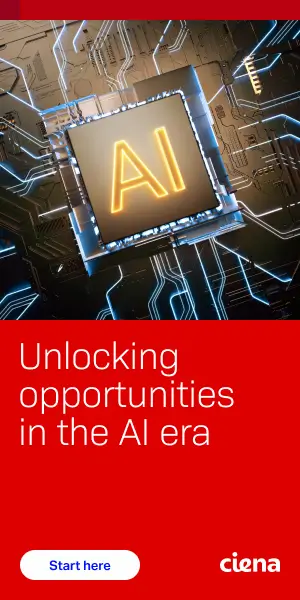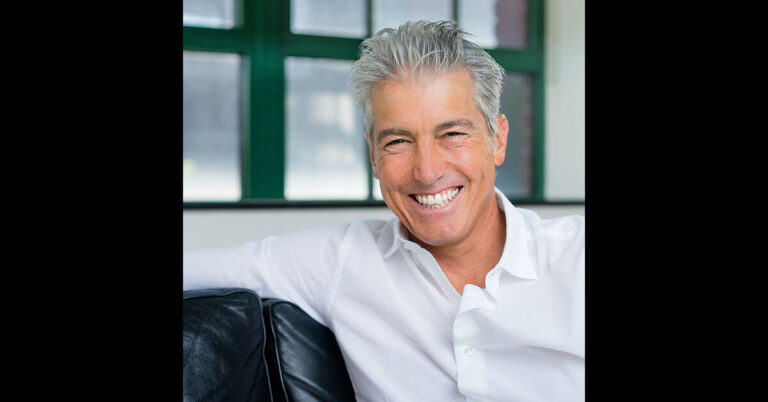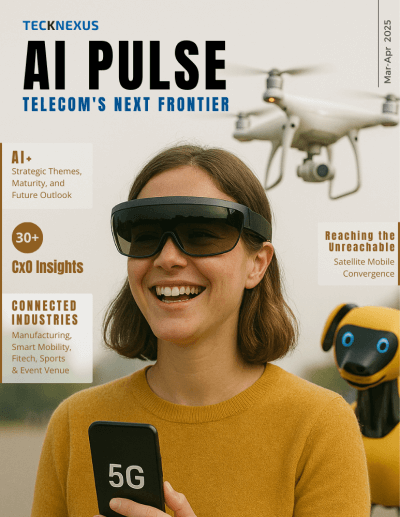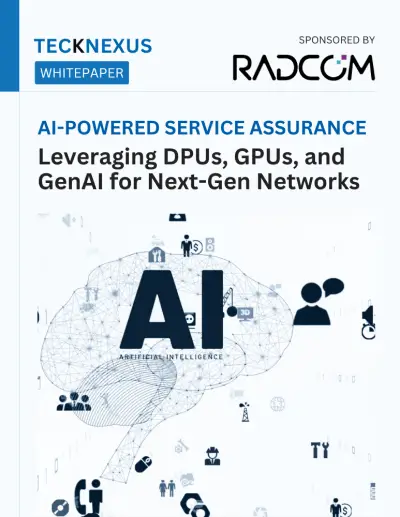Streamline Your Azure Workflow: Introducing GitHub Copilot for Azure in VS Code
Microsoft has unveiled GitHub Copilot for Azure in Visual Studio Code (VS Code), a move set to streamline how developers interact with Azure, removing the need for multiple tool shifts and facilitating easier, faster workflows. This public preview offers developers an integrated AI-powered assistant designed to manage and deploy Azure services directly within VS Code, thereby eliminating the cognitive load from constant context-switching.
What is GitHub Copilot for Azure and How Does it Enhance AI-Powered Workflows?
GitHub Copilot for Azure is the latest addition to Microsoft’s suite of AI-powered development tools. Integrated with GitHub Copilot Chat in VS Code, it functions as a virtual assistant to help developers manage Azure cloud tasks from their coding environment. This enhancement means developers can provision resources, troubleshoot issues, and deploy applications directly through their editor, enhancing both efficiency and focus.
Developers can access GitHub Copilot for Azure in VS Code by installing it from the VS Code Marketplace.
Core Features of GitHub Copilot for Azure: AI-Powered Enhancements for Developers
Using GitHub Copilot to Learn Azure Services and Enhance AI Knowledge
For developers new to Azure or those needing quick references, GitHub Copilot for Azure streamlines learning by providing instant access to essential documentation within VS Code. By simply typing prompts such as @azure Give me a detailed description of Azure AI Search, developers can quickly retrieve relevant details about Azure services like Azure OpenAI models, Azure AI Search, and Azure SQL pricing without leaving their workspace.
With Copilot for Azure, documentation and descriptions appear on demand, allowing developers to grasp complex Azure concepts in real-time. This accessibility saves time for seasoned developers and serves as a useful onboarding tool for those new to the platform, bridging knowledge gaps effectively.
Suggested Learning Prompts
@azure Give me a detailed description of Azure AI Search@azure Which Azure services can run my container?
Deploying Applications
Deploying applications in Azure can be complex, especially when setting up resources or configuring CI/CD pipelines. GitHub Copilot for Azure simplifies deployment by assisting with tasks like finding the right azd (Azure Developer CLI) templates and guiding developers through configurations for different project types, including AI applications built with frameworks like GPT-4o.
By integrating Azure deployment tools directly into VS Code, developers can avoid switching between resources to find command syntax or templates. For instance, developers can use prompts like @azure Can you help me build an RAG chat app with GPT-4o? to receive tailored deployment assistance, which is especially useful for smaller teams or developers working solo.
Suggested Deployment Prompts
@azure Can you help me build an RAG chat app with GPT-4o?@azure List the regions where GPT-4o is available
Troubleshooting Made Easy
When application issues arise, GitHub Copilot for Azure aids in swift troubleshooting by analyzing logs and diagnosing performance problems directly within VS Code. Whether a Kubernetes cluster is slow or a web app is displaying 500 errors, Copilot for Azure allows developers to identify and address the root of issues quickly, bypassing the need for extensive searches and manual checks.
Additionally, once an issue is identified, Copilot can suggest practical fixes, such as configuration adjustments or resource scaling. This dual approach of diagnosing and resolving issues accelerates the troubleshooting process, enabling developers to restore their services without prolonged downtime.
Suggested Troubleshooting Prompts
@azure Why is my ReallyImportantWebsite webapp running slow?@azure Are there any errors in the logs of my SuperCoolDemo Container App?
Managing Operations and Resources
Beyond troubleshooting, Copilot for Azure is also helpful for ongoing resource management. After fixing any immediate issues, developers can use Copilot to monitor resource usage, ensuring services are optimally configured. For instance, developers can ask Copilot to provide data on Azure OpenAI deployments or storage accounts across regions, allowing for proactive management of resource costs and availability.
This resource insight ensures efficient resource allocation, helping developers identify over-provisioned assets or re-balance workloads to reduce costs and improve performance.
Suggested Operating Prompts
@azure how many web app plans using the free tier do I have deployed, grouped by region, sorted by highest to lowest?@azure How do I list all the pods in my AKS cluster?
Enhancing Control with Slash Commands
For situations where specific guidance is needed, GitHub Copilot for Azure includes slash commands. These commands offer developers more control over interactions with Azure resources, making Copilot more intuitive and responsive to user intent. Some key commands include:
@azure /help– Displays available commands@azure /learn– Provides learning resources@azure /resources– Lists Azure resources@azure /diagnose– Assists with diagnosing issues@azure /changeTenant– Switches the active Azure tenant
With these commands, developers can leverage Copilot as a highly adaptable tool tailored to their immediate needs, further enhancing productivity and resource control.
Microsoft’s Broader Vision for AI-Driven Development
Microsoft’s introduction of GitHub Copilot for Azure aligns with its broader strategy to lead AI-powered software development. Amanda Silver, CVP of Product at Microsoft’s Developer Division, notes that minimizing tool-switching can prevent the cognitive drain developers face, potentially saving up to 23 minutes lost to context-switching. This emphasis on a seamless, focused workflow could redefine how developers approach application creation in the AI era.
The debut of Copilot for Azure also signals the rise of a new developer role: the AI engineer. As organizations increasingly prioritize AI integration, demand grows for developers adept at blending software engineering with AI implementation. GitHub’s Chief Product Officer, Mario Rodriguez, predicts that future developers will focus heavily on integrating intelligence into applications, underscoring Microsoft’s commitment to equipping developers for AI-first development environments.
The Business Implications
Microsoft’s Copilot suite, embedded with Azure capabilities, positions the company as a strong contender in the race to own the AI development space. With 95% of Fortune 500 companies already using Azure, this new tool could solidify Microsoft’s standing against competitors like Amazon Web Services (AWS) and Google Cloud. Microsoft’s tools not only facilitate easier development but could also result in ecosystem lock-in for enterprises adopting GitHub Copilot’s AI-driven solutions.
The addition of AI App Templates further reinforces Microsoft’s competitive edge, allowing for quick deployment of models across various frameworks. These templates, compatible with AI tools from Arize, LangChain, and Pinecone, signal that Microsoft is preparing for a collaborative AI ecosystem within VS Code.
Looking Forward: AI-First Development
GitHub Copilot for Azure in VS Code marks a significant milestone in developer tools, with potential industry-wide impacts on software development. As AI becomes integral to the development lifecycle, Microsoft’s approach reflects an evolving paradigm where automation handles repetitive coding tasks, allowing developers to focus on creative aspects of building intelligent applications.
For developers, the future promises a more integrated, AI-first approach to software development, where tools like Copilot for Azure redefine productivity and innovation. Microsoft’s expansion in AI development tools not only simplifies cloud management but could ultimately reshape how the next generation of software is conceived, developed, and deployed.